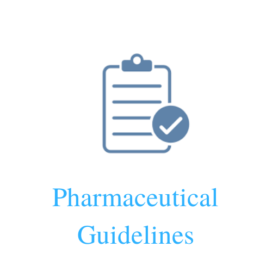Standard Operating Procedure (SOP) for Operation, Calibration, Cleaning, and Maintenance of FTIR (Fourier Transform Infrared Spectrometer).
Procedure for Operation and Calibration of FTIR
1.0 PURPOSE:
- The purpose of this Standard Operating Procedure (SOP) is to describe the start-up, operation, calibration, and maintenance procedure of the FTIR – Fourier Transform Infrared Spectrophotometer.
2.0 SCOPE:
- This SOP is applicable to the Shimadzu make and model IRAffinity-1 FTIR- Fourier Transform Infrared Spectrometer of the quality control department at the pharmaceutical drug manufacturing plant.
3.0 REFERENCES:
- Instrument manual of Fourier Transform Infrared Spectrophotometer (FTIR).
- SOP for Handling of out of Calibration results (OOC)
- SOP for Analytical Instrument Qualification.
- European Pharmacopoeia
- SOP for -Instrument/Equipment usage log book.
- SOP for –Maintenance of Laboratory Instruments.
4.0 RESPONSIBILITY & ABBREVIATIONS
- The Analyst shall be responsible for the operate the instrument as per SOP,
- Calibrate the instrument as per SOP and Recording all the document related to the operation, calibration, and maintenance.
- Quality Control Head or Designee shall be responsible for give training to all the concerned persons before the implementation of SOP,
- To ensure proper documentation as per SOP and initiate the maintenance activity white breakdown.
- QA shall be responsible for check and ensure the implementation of the system as per SOP.
- Quality Head and Plant Head shall be responsible for the review, approve the SOP.
- ABBREVIATIONS:
- FTIR: Fourier Transform Infrared Spectrophotometer.
- KBr: Potassium Bromide
- NA: Not Applicable
- QA: Quality Assurance
- QC: Quality Control
- SOP: Standard Operating Procedure
4.0 PROCEDURE FOR OPERATION AND CALIBRATION OF FTIR:
- Startup of FTIR Software
- Clean the Instrument and surroundings.
- Connect the instrument with the power supply.
- Switch on the instrument and Computer system.
- Double click on “IR Solution” Icon.
- After No. of internal operation.
- Select the “Measure” and select Measurement from the main menu, further select “ initialize” from the measurement tab.
- Press “Yes” then following screen will appear:
- Select File to load standard method for analysis or fill the desired parameter of the method.
- Click on file,
- Select the above option to enter the main window and select the standard method for analysis or prepare new method as per STP.
- After selecting the standard method, double click on method or Open it from main window. A dialog box will appear and ask about downloading parameter of Method.
- Press “OK” to download the method parameters
- After completion of method downloading,
- Click on “BKG” for background correction. A dialog box will appear.
- Press “OK” if the Sample compartment is ready for Background.
- Select measure from the above screen window, fill all the required (sample/standards information) in comment/Date file and select sample for sample analysis.
- For the Sample Analysis click on the Data path file and give the appropriate file path for saving the data.
- Copy the file name and paste the data in the comment and click on the sample tab.
- After scanning the sample click on “Calculate” and then “OK” on the Peak Table.
- The number of peaks in the Peak Table must be between 15 to 25.
- To adjust the number of peaks click on “Calculate” and then increase or decrease the “Min Area” and then click on “OK”.
- Click on “Window” from the main menu bar and select “Join Visible”.
- Then click on “Manupulation 2” and select Purity.
- Rightclick on the sample and select send to source similarly right click on the reference and select send to reference.
- Send to reference
- Click on “Calc”, then “OK”, select the print command from the main window.
- Click on “OK” and select the desired report template for the Peak purity Graph as shown bellow.
- Select the Report format and click on “Open” or double click on Report format. Press ‘OK’ for printing the document.
- For Peak table : select the Manipulation 1 and select Peak table.
- After selecting the peak table,
- Click on “Calc” then “OK”.
- Select “Print” from the above screen.
- Select the report format as ‘peak table’ and print. As per the above described procedure.
- Sample Preparation for FTIR Analysis:
- Sample Preparation for solid Sample for FTIR Spectrometer:
- Dry the KBr (Potassium Bromide –IR Spectroscopy grade) at 105°c for about 1 hour, cool it in the desiccator before use.
- Crush the dried KBr in mortar.
- Clean the sample holder with carbon tetrachloride or acetone to remove grease.
- Take crushed KBr in the “Sample Cup” and plain the surface by using sample-pressing bar.
- Clean the excess powder that fall on the sides of the sample cup using a tissue paper and put the cup on “Sample Cup Holder” in the sample compartment of the instrument.
- Take the background IR.
- Weigh about 300 mg of previously dried KBr and transfer it to a clean mortar.
- Weigh about 2 to 4 mg of previously dried sample or as per the specified specification (to make sample concentration about 1.0% w/w) and transfer to the mortar, which contained the KBr.
- Mix the sample with KBr for homogeneous.
- Use this sample for the sample spectrum.
- Sample preparation (For Liquid sample) for FTIR Spectrometer:
- Select fixed thickness cell as per the requirement or use sodium chloride cell.
- Put the cell in cassette and take the background (Air background) or as per the requirement.
- Suck up the liquid sample by syringe.
- Inject the liquid sample into the cell through the one hole of cell until the liquid came out from another hole of cell and become a thin film and insert the plugin both the holes.
- Clean the cell with tissue paper.
- Use this sample for sample spectrum.
- Sample Preparations – Films.
- Use this technique for liquids or semisolids or low melting solids.
- Put the cell in cassette and take the background (Air background) or as per the
- A thin film can be made by dissolving a semisolid or a highly viscous liquid (such as polymers) in a minimum volume of a volatile solvent (such as chloroform, carbon tetrachloride) or the sample can be taken as such.
- Using a clean glass capillary, place a drop or a small portion of the sample onto a clean sodium chloride cell.
- Hold the other sodium chloride cell’s edge on the top of the sample and slide horizontally applying slight pressure so as to form a thin film on the cell.
- In case film is to be made with a solution, evaporate the solvent to dryness using a hot air gun. Align the cell edges and assemble the two sodium chloride cells.
- Run a Background Scan as an air blank
- Cut the film cassette size and insert a cassette.
- Use this sample for the sample spectrum.
- If the sample preparation is specified in the STP/ATP or individuals monograph follow the same.
- Calibration (Verification of the wave-number scale) of FTIR Spectrometer:
- Follow the operational procedure and record the Spectrum of the Polystyrene film over the range of 3800 cm-1 to 650 cm-1.
- Record the wave number in attachment no. 01.
- The spectrum should show the Transmission minima (absorption maxima) at the wave-number given in the attachment no. 01.
- Frequency: (Monthly± 3 days)
- Validation Procedure of FTIR Spectrometer:
- Ensure that, the instrument is ready for calibration and the start-up procedure is followed.
- Calibrate the instrument for power spectrum, resolution, wave number accuracy, repeatability of wave-number and repeatability of absorbance.
- Ensure that the Instrument is ready for the calibration and start-up the procedure is followed.
- Initialized the instrument.
- Click on the icon Measurement, select “EP5.0 validation”.
- After selecting “EP 5.0 validation”.
- Click on “Measurement”.
- Verify the necessary information or change the details as per requirements.
- Click on “OK” to start the background.
- After background validation completion,“ Set polystyrene film into the sample chamber” is displayed in the screen.
- Set the polystyrene film accordingly and click on “OK”, scanning will start.
- After completion of the validation the report will be generated and printed automatically.
- Compare the results for its compliance against limits given in validation format and put remark regarding validation status.
- Make entry of the usage into the Instrument usage logbook.
- Calibration report shall come in form of validation format at the time of printing.( Annexure-2)
- File the validation report duly signed and checked.
- Affix calibration label on the instrument.
- Frequency: Monthly ± 3 days
- Precautions/Maintenance Program of FTIR Spectrometer:
- Precautions during FTIR Calibration :
- Use only spectroscopic grade KBr for the sample preparation and store a dry box.
- Clean and dry mortar and pestle immediately after the usage.
- Check silica bag of the dry box as well as sample compartment for its effectiveness.
- When not in use Polystyrene film should be kept in its accompanying protective cover.
- The exposed film surface should never be touched by fingers or any other objects and Dust should be removed by blowing with clean and dry air.
- Breakdown Maintenance of FTIR Spectrometer :
- Put “UNDER MAINTENANCE” label on the instrument when it is under breakdown maintenance / not functioning and intimate to Head quality or designer.
- Head quality or desginee informs to the Instrument service engineer or Utility dept.
- Keep instrument UNDER MAINTENANCE between breakdown and service period.
- After maintenance, calibrate the instrument to check its satisfactory functioning and record the readings. (Note: Calibrate the instrument as per the calibration schedule, this calibration is additional)
- Retain service report copy attached in the Instrument Maintenance History File.
5.0 ANNEXURES – SOP OF FTIR SPECTROMETER:
Annexure 1: FTIR Calibration Record.
| Instrument Name: FTIR | |||
| Instrument No | Make/Model | ||
| Location | Calibration frequency | Monthly±3 days | |
| Calibrated on | Next calibration due on |
| Sr.No | Date | Transmission minimum/absorption maximum (cm-1) | Observed wave number (cm-1) | Calibrated by | Checked by | Remarks |
| 3059-3061 | ||||||
| 2848.5-2850.5 | ||||||
| 1941.9-1943.9 | ||||||
| 1600.2-1602.2 | ||||||
| 1582.0-1584.0 | ||||||
| 1153.5-1155.5 | ||||||
| 1027.3-1029.3 |
Annexure 2: FTIR Validation Record.
| Instrument Name: FTIR | |||
| Instrument No | Make/Model | ||
| Location | Calibration frequency | Monthly±3 days | |
| Calibrated on | Next calibration due on |
| 1. Power Spectrum | 3. Wave Number Accuracy | |||||
| Wave number | Measured | Standard Not less than | Wave number | Measured | Error | Tolerance |
| 4600.0 | 3060.0 | ±1 cm-1 | ||||
| 4000.0 | 2849.5 | ±1 cm-1 | ||||
| 3000.0 | 1942.9 | ±1 cm-1 | ||||
| At maximum | 1601.2 | ±1 cm-1 | ||||
| 700.0 | 1583.0 | ±1 cm-1 | ||||
| 500.0 | 1154.5 | ±1 cm-1 | ||||
| 403.0 | 1028.3 | ±1 cm-1 | ||||
| 351.0 |
| 2. Resolution | 4. Repeatability of Wave Number | ||||||
| Wave number | Measured | Standard | Wave number | No.1 | No.2 | Error | Tolerance |
| Between 2870.0-2850.0 | Greater than 0.33 | 2849.5 | ±5 cm-1 | ||||
| 1601.2 | ±1 cm-1 | ||||||
| Between 1589.0-1583.0 | Greater than 0.08 | 1028.3 | ±1 cm-1 | ||||
| 5.Repeatability of absorbance : | ||||
| Wave number | No.1 | No.2 | Error | Tolerance |
| 2849.5 | ±0.03% | |||
| 1601.2 | ±0.05% | |||
| 1028.3 | ±0.03% |
Remark: The instrument is calibrated & qualified / Out of calibration & not qualified for use.
| Calibration : Scheduled/Not scheduled (Reason : _________________________) |
| Done By: Date : | Checked By: Date : | Approved By: Date: |
Annexure 3: Calibration Status label.
Quality Control
CALIBRATION STATUS
INSTRUMENT:
MAKE:
MODEL :
CALIBRATION ON :
CALIBRATION BY :
NEXT CALIBRATION DUE ON :