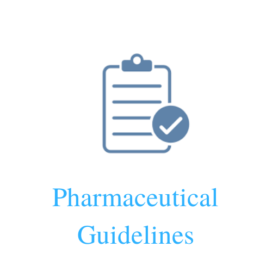Standard Operating Procedure (SOP) for Operation and Cleaning of Metal Detector and Combo Metal Detector cum Deduster used during the manufacturing of drug products in pharmaceuticals.
SOP for Metal Detector / Deduster
1.0 PURPOSE:
- The purpose of this SOP is to describe the cleaning and operation of metal detector and digital combo metal detector cum deduster.
2.0 SCOPE:
- This SOP is applicable for the cleaning and operation of Metal detector model Metaltrap 03 and digital combo metal detector model Metaltrap SS30 at the pharmaceutical plants.
3.0 REFERENCES:
- Installation / Operational manual of the Metal detector and digital combo metal detector cum deduster.
- SOP for Status Labeling
4.0 RESPONSIBILITY:
- Production officers and operators shall be responsible for the cleaning, operation, and filling up the sequential logbook of equipment.
- The Department head shall be responsible for reviewing the SOP.
- Quality Assurance shall be responsible for compliance with the SOP.
5.0 ABBREVIATIONS – SOP FOR METAL DETECTOR/DE-DUSTER:
- COP: Coil Output

- DD: Deduster
- FE: Ferrous
- LED: Light Emitting diode
- NA: Not Applicable
- NFE: Non-ferrous
- PLT: Product Amplitude Threshold
- PPH: Product Phase
- QA: Quality Assurance
- RPH: Reference Product Phase
- SOP: Standard Operating Procedure
- SIG: Signal
- SS: Stainless Steel
- THR: Threshold
6.0 DEFINITION:
- Validation: Here we can validate the machine bypassing 3 standard test samples one by one with 30 seconds.
- System Check: Manually check the health of Test Head (COP is within range)
- Autolearn: Pass the good product continuously, it automatically adjusts the parameter (RPH, THR, PLT).
- Discretization: The signal does not show XX% of THR.
7.0 PROCEDURE – SOP FOR METAL DETECTOR CUM DE-DUSTER:
- Cleaning procedure (Model: Metaltrap 03)::
- ‘OFF’ the main switch of Metal Detector/combo detector cum deduster & remove the plug.
- Remove ‘Status Label’ & affix ‘To be cleaned’ label.
- Remove plastic rotary chute and outlet chute and transfer to the washing area.
- Before cleaning remove ‘To be Clean label’ and clean with 2% approved non-ionic detergent solution using nylon scrubber.
- Clean the parts using potable water to remove the detergent.
- Finally, rinse the above parts using Purified water twice.
- Use the compressed air for drying of dismantling parts of the machine.
- Wipe and clean using moist duster followed by dry duster.
- Fix the cleaned chutes to the Metal detector/combo detector cum deducted.
- Affix the ‘CLEANED’ label.
Note: The cleaning of the cleaning equipment remains valid for 48 hours If the equipment is not used within 48 hours then it should be cleaned once again before use.
- Cleaning procedure (Model: Metaltrap SS30):
- ‘OFF’ the main switch of Metal Detector/combo detector cum deduster & remove the plug.
- Remove ‘Status label’ & affix ‘ To be cleaned’ label.
- Remove all loosely stuck powder from the machine with the help of nylon brush, and lint-free cloth.
- Then Remove the SS cover, SS spiral, inlet chute, and outlet discharge chute of deduster and transfer to the washing area.
- Before cleaning remove the ‘To be cleaned label’ & Clean the external surface of the machine with the wet lint-free duster until it is visually clean, finally rinse with purified water.
- Clean the inlet acrylic hopper, all electrical cables (with dry lint-free cloth) discharge chute, and outlet acrylic hopper and acrylic rejection bottle with a wet lint-free duster of metal detector
- Dry all the washed parts with compressed air or use a dry lint-free cloth.
- Production personnel shall ensure that equipment and area are cleaned as per respective Standard Operating Procedure and is free from powder and remnants of the previous batch.
- Assemble the machine for reuse after getting approval from Quality Assurance personnel.
Note: The cleaning validity of the equipment remains valid for 48 hours, if the equipment is not used within 48 hours then it should be cleaned once again before use.
- Production personnel shall sign the clean equipment tag after cleaning the verification of equipment and area.
- Check & precautions:
- During the Metal detector operation operator must wear gloves & nose masks.
- Ensure that there should not be any Metallic parts in the vicinity of the coil.
- After power starts, wait for 15 minutes to stabilize the circuit.
- Ensure that the speed of the test material should be kept constant.
- Acceptance criteria: If the metal-contaminated tablets/capsules are more than 0.5% of the actual good
- tablets/capsules, then the incident to be raised and investigation to be done for the same.
- Pass the standard metal test block as specified in the annexures to ensure the metal detection ability as per frequency in between the process.
- Operating procedure (Model: Metaltrap 03)
- Ensure the cleaning validity of the equipment before usage of the
- Remove the ‘CLEANED’ card and fix the ‘EQUIPMENT’ status label. Switch ‘ON’ the main metal detector.
- Pass the standard metal test blocks like Blank, NFE, FE, and SS before the start of the activity and ensure that LED indicates and the alarm is given by buzzer and subsequently opening the flap indicating the proper working of Metal Detector except for Blank Test Block.
- Acceptance Criteria:
- NFE, FE, and SS test blocks should be rejected through flap Blank should not be rejected through the flap.
- After satisfactory observation, record in Performance checks of Metal Detector (Annexure – 1).
- Update the logbook of the equipment.
- Ensure the removal of standard metal test blocks from the area.
- Pass the tablets/capsules through inlet chute.
- Whenever Metal contaminated tablets/capsules pass through the test coil. LED indicates by buzzer is given and subsequently open the flap.
- The defective tablets/capsules are collected in the reject bin.
- The good tablets/capsules are collected from outlet chute in polybag lined container duly labeled.
NOTE: Physical verification (Visual inspection) of dedusted Tablets/capsules to be checked for dust-free if dust found then dedusting to be done for removal of dust.
- Depending on the speed of the tablets passing through test coil few good tablets may also get rejected along with the defective tablets.
- Pass the tablets one by one to separate out the good tablet and metal-contaminated tablet.
- Destroy the metal-contaminated tablets by treating them as non- recovery tablets.
- Acceptance criteria: If the metal-contaminated tablets/capsules are more than 0.5% of the actual good tablets/capsules, then the incident to be raised and investigation to be done for the same.
- Pass the standard metal test block as specified in the annexure to ensure the metal detection ability as per frequency in between the process.
- Operating Procedure: Assembling of the Deduster and Metal Detector (Metaltrap SS30):
- Assemble gasket ring on the main bush by matching the dust collection hole followed Teflon ring.
- Fix spiral bottom dish above the dust collection dish by matching the keyway.
- Fix SS bottom cover above the spiral bottom dish with alignment to compression machine discharge chute by bolts.
- Assemble SS spiral above the spiral bottom dish.
- Clamp the rod assembly on the spiral by rotating the handle and ensure it’s tightness.
- Fix the SS cover over the spiral by matching the spiral outlet by using bolts
- Fix the SS chute on SS cover outlet chute by bolts.
- Assembled the acrylic and SS ancillary items on the metal detector.
- Connect the power cable of the metal detector to 2 phase plug.
- Connect the plug of the deduster to the metal detector and switch ‘ON’ the metal detector.
- Place the deduster and metal detector in alignment with the compression machine.
- Adjust the height required for the collection of tablets from the discharge chute of the compression machine by adjusting the ‘height adjusting knobs’ provided at the bottom of the deduster and metal detector.
- Start and adjust the vibrations of the deduster using the keys up / down ARROW key on the metal detector.
- Collect tablets in double polythene lined High-Density Polyethylene (HDPE) containers after passing through the deduster and metal detector.
- Setting up the control of Deduster through Metal Detector (Metaltrap SS30):
- Before starting the operation of a metal detector, ensure that all the parts are cleaned as per SOP ‘Cleaning of Metal Detector and combo metal detector cum-deduster’.
- Ensure that the main switch is ‘OFF’ while assembling parts of equipment.
- Switch ‘ON’ the power supply and wait for the unit to stabilize.
- The initial display on-screen shows are ‘TECHNOFOUR ELECTRONICS PVT.LTD’.
- A display screen appears showing autolearn and main Menu screen.
- Select the Main Menu screen.
- Switch over to ‘Bar-Graph Mode’ where Green and Red color as system noises when metal is passed, depending upon the size of metal Green and Red bar’s are displayed.
- Press the ‘DD’ key on the main screen.
- Press the START key until the following display.
- Deduster : STOP, POWER = xx, FREQUENCY= xx.x Hz.
- Press STOP key, the display shows DEDUSTER: START.
- Using the up / down arrow key adjust the power level and frequency values.
- Press SAVE on display to all settings in the memory.
- The setting of Product (Metaltrap SS30):
- Press Menu on the main screen.
- Go to the product library and select View / Edit products.
- Select product serial no.as 1, 2,3 etc.
- Tap on product name an alphanumeric board, choose the letters and press enter key.
- Tap on batch No. an alphanumeric board, choose the digits and press enter key.
- Again tap on Threshold an alphanumeric board, set threshold value, and press enter key.
- Now again go to the main menu and press menu key and select product name entered and press enters key.
- Finally press load key a screen will display showing the details of the product entered.
- Go for autolearn and pass the tablets through the metal detector.
- Tablets will be collected in the rejection bottle until the system shows the successful loading of parameters.
- Setting for Security level of Metal Detector(User Level) Model: MetaltrapSS30 :
- Press the menu key on the main screen.
- Select the change password.
- Display An alphanumerical board.
- Enter the master password by pressing xxxxxxx.
- Change password level of Operator or Supervisor.
- Set the Operator or Supervisor password xxx.
- The frequency for challenging Metal Detector:
- Pass standard blocks of ferrous (FE-0.25mm,0.3mm), Non-Ferrous (NFE -0.3mm), and Stainless Steel (SS-0.4mm,0.5mm) through the metal detector. Note the observation in Annexure-1, during the below condition.
- At the start and end of the operation
- After every breaks if any.
- After power failure.
- Put (√) for standard samples rejected and (X) for sample not rejected in annexure-1
- Cleaning procedure for Challenge Test Standard Blocks :
- Dedust the test sample blocks using a dry lint-free cloth.
- Use a lint-free cloth soaked with IPA and clean each Test Standard Block.
- Dry the test sample blocks with a dry lint-free cloth and record the cleaning in Annexure-1
8.0 ANNEXURES – SOP FOR METAL DETECTOR:
Annexure 1: Performance checks of Metal Detector
| Equipment ID : | Area: | ||
| Test samples block ID No. | Acceptance Criteria: NFE, FE, and SS test blocks should be rejected through the flap |
| Date | Time | Product | Batch No. | Observation | Performed By | Checked by | Cleaning | Done by | Checked by | ||||
| Blank | NFE | FE | SS | From | To | ||||||||