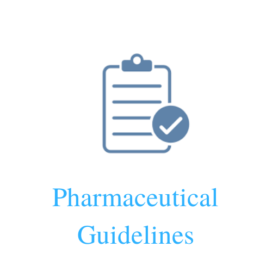- OBJECTIVE:
The purpose of this SOP is to lay down a procedure for Handling, Operation, Maintenance and Calibration of Total Organic Carbon (TOC) analyser in Quality Control Department.
- SCOPE:
This SOP is applicable to TOC analyser in Quality Control Department at manufacturing facility.
- RESPONSIBILITY:
- Officer/ Executive shall be responsible for the effective handling, operation, Calibration and maintenance of TOC analyser.
- Head of Quality Control Department shall be responsible for the effective implementation of the procedure.
- PROCEDURE:
- PRELIMINARY CHECK :
- Check that the instrument and surroundings are clean. If not clean, then clean with soft cloth duster.
- Before starting analysis flush the carrier gas line with carrier gas (Compressed air or Nitrogen)
- Ensure the molecular sieve and CO2 absorber is in well condition.
- Ensure sufficient samples in bottle.
- Ensure that the door of system is closed.
- Ensure sample bottles are kept properly in sealed condition and volume inside the bottle is proper at specified levels.
- Check daily the levels of dilution water, 2 M Hydrochloric acid, drain vessel and humidifier water.
- Ensure proper pressure and flow of carrier gas i.e. 150 ml/minute.
- BASIC OPERATION:
- Switch on the Air cylinder, Ensure cylinder pressure is at 4 Kg/cm2.
- Press the power button on the bottom right of the front panel of the instrument.
- Conform that the pressure of the carrier gas (Compressed air or Nitrogen) is 200 kPa and Flow rate is 150 ml/min.
- Switch ON the computer and TOC Instrument.
- Double click on TOC-Control V icon on desktop.
- Double click on “Sample Table Editor”. Window for Login ID and password will open.
- Enter login ID and password and click on “OK” button.
- Select “New” from the file menu or Click “New” on tool bar.
- Screen will display “New” dialog box showing:
-Sample run
-Calibration curve
-Method
-Control sample template
- Select sample run and click on “OK” button.
- General information Dialog box will appear on the screen. Press “OK” button.
- “Save As” dialog box will appear on the screen.
- Select particular folder and Enter file name. Press “Save” button in the dialog box.
- Screen will show TOC Control V sample table for that particular file name.
- Go to “Instrument” key of main window and press “Connect” button.
- Click on “User settings on PC” and wait till initialization menu will disappear.
- Go to “Instrument key” of main window and select “Background monitor”.
- Wait till system stabilizes and light given on the front panel of the instrument becomes green.
- Ensure that instrument shows carrier gas flow rate of 150-ml/min and gas pressure gauge shows pressure of carrier gas 200 kPa.
- If the flow rate and pressure of carrier gas is not so, then adjust the flow rate and Pressure with the help of knobs of the instrument.
- Wait for 15 to 20 minutes to get the instrument ready.
- Go to “Back ground monitor” from the instrument menu to see back ground conditions like Furnace temperature, Dehumidifier temperature, Base line position, Fluctuation, Noise.
- CREATING THE CALIBRATION FILE
- For creating new calibration file Select “New” from the file menu or Click “New” on tool bar.
- “New” dialog box will appear on the screen.
- Double click on “Calibration curve icon”.
- “Calibration curve wizard (Page 1)” dialog box will appear on the screen.
- Press “Next”.
- “Calibration curve wizard (Page 2)” dialog box showing calibration curve type will appear on the screen.
- Press “Next” button in the dialog box.
- “Calibration curve wizard (Page 3)” dialog box showing Analysis information will appear on the screen.
- In this dialog box select Analysis (TC for calibration with Potassium hydrogen phthalate and NPOC for system suitability with Sucrose and 1,4-Benzoquinone), enter default sample name, default sample ID, Multiple injections.
- Select folder and give the Calibration file name rowsing and click “OK”. Press “Next” button on page 3.
- “Calibration curve wizard (Page 4)” dialog box showing calibration measurement Parameters will appear on the screen.
- Select calibration measurement parameters as follows:
– Units-ppb
– No. of injections- 3 to 5
– No. of washes-0 to 10
– SD max-0.5000%
-CV max-3.0%
– Acid Addition-0.5ml
- Press “Next” button in page 3 dialog box.
- “Calibration curve wizard (Page 5)” dialog box will appear on the screen.
- Edit Calibration point parameters dialog box will appear on screen. Press “Add” button in this page and enter the highest calibration point first.
- Click “Add” button again and enter the calibration points from maximum to Minimum and click “Next” button.
- “Calibration curve wizard (Page 6)” dialog box will appear on the screen.
- Press “Next” button.
- “Calibration curve wizard (Page 7)” dialog box will appear on the screen. Press “Next button”.
- “Calibration curve wizard (Page 8)” dialog box will appear on the screen. Then click the “finish button”.
- INSERTING THE CALIBRATION FILE IN THE SAMPLE TABLE
- Place the cursor on the sample table and click on “Insert” menu of the main window for selecting the calibration curve.
- Calibration curve file window will appear on the screen. Select the calibration file that was created earlier and click on “Open” button.
- Click on “Start button” from tool bar.
- For seeking peeks and areas, select sample window. After analysis it will give results.
- SAMPLE MEASUREMENT
- Click on “Insert” menu of the main window and select “Sample” button.
- “Sample wizard (Page 1)” dialog box will appear on the screen.
- Select calibration curve button in this page. Browse calibration curve by selecting browse button.
- Calibration curve files list will open. Select the appropriate calibration file which is having extension of date and time with file name.
- Click on “Ok” button.
- Press “Next” button in Ist page.
- “Sample wizard (Page 2)” dialog box will appear on the screen.
- Select analysis as NPOC, Give sample name and sample ID of the sample.
- Press “Next” button in this page.
- “Sample wizard (Page 3)” dialog box will appear on the screen.
- Press “Next” button in this page.
- “Sample wizard (Page 4)” dialog box will appear on the screen.
- Ensure that all the injection parameters are Ok.
- Press “Next” button in this page.
- “Sample wizard (Page 5)” dialog box will appear on the screen. Press “Next” button.
- “Sample wizard (Page 6)” dialog box will appear on the screen. Press “Next” button.
- “Sample wizard (Page 7)” dialog box will appear on the screen. Press “Finish” button.
- Any No. of samples can be inserted like this repeating steps 5.4.1 to 5.4.17.
- Click on “Start button” from tool bar.
- For seeking peeks and areas, select sample window. After analysis it will give results.
- SHUT DOWN PROCEDURE OF THE INSTRUMENT
- Go to “Instrument” menu and select “Standby” button on tool bar after completion of analysis.
- Instrument will turn off automatically after 30 minutes.
- Turn off the computer by closing instrument software.
- CALIBRATION
- Calibration of instrument shall be done using reference standard of potassium hydrogen phthalate (KHP).
- Five point calibration curve is generated by using different concentrations of potassium hydrogen phthalate.
- Weigh accurately 0.2125g of KHP (equivalent to 100mg of carbon in KHP) and dissolve in 100ml of water. It will give 1000ppm carbon concentration (Mother Solution).
- Mother solution can be stored for further dilutions.
- Take 1ml from 1000ppm solution and dilute to 100ml to prepare 10ppm solution.
- Take blank water in 100ml volumetric flask. Blank water itself is a zero ppb solution.
- Take 2.5ml from 10ppm solution and dilute to 100ml to prepare 250ppb solution.
- Take 5ml from 10ppm solution to prepare 500ppb solution.
- Take 7.5ml from 10ppm solution to prepare 750ppb solution.
- Take 10ml from 10ppm solution to prepare 1000ppb solution.
- Generate a five point calibration curve using zero ppb, 250ppb, 500ppb, 750ppb, 1000ppb solution.
- Observe the area counts, Mean area, S.D area, C.V area for each solution and Record in Annexure- I.
ACCEPTANCE CRITERIA
For each solution:
-S.D Area- NMT 0.5
-C.V Area (RSD)- NMT 3.0%
-For Linearity- Correlation coefficient NLT 0.98.
*Either S.D Area or C.V Area limits will be accepted.
- FREQUENCY: Quarterly
- SYSTEM SUITABILITY TEST
- USP reference standards Sucrose and 1,4-Benzoquinone are used for performing System suitability test.
- PREPERATION OF SUCROSE SOLUTION
- Keep Sucrose (reference standard) in oven at 105°C for 2 to 3 hours.
- Weigh accurately 23.5mg of sucrose and dissolve in 100ml to get 100ppm carbon Concentration (Mother solution).
- Mother solution can be stored for further dilutions for a period of a month.
- Use blank water for zero ppb standard solution.
- Dilute 0.5ml of mother solution to 100ml of water to prepare 500ppb carbon concentration.
- Generate two-point calibration curve using zero ppb and 500ppb solution.
- Observe the area counts, Mean area, S.D area, C.V area for each solution and note down in Annexure- II.
*ACCEPTANCE CRITERIA
For each solution:
-S.D Area- NMT 0.5
-C.V Area (RSD)- NMT 3.0%
*Either S.D Area or C.V Area limits will be accepted.
- PREPERATION OF 1,4-BENZOQUINONE SOLUTION
- Weigh accurately 15.1mg of 1,4-Benzoquinone (reference standard) and dissolve in 100ml to get 100ppm carbon Concentration (Mother solution).
- Dilute 0.5ml of mother solution to 100ml with water to get 500ppb carbon concentration of 1,4-Benzoquinone.
- Analyze 500ppb solution as a sample in NPOC method.
- Observe the area counts, Mean area, S.D area, C.V area for each solution and Record in Annexure- II.
*ACCEPTANCE CRITERIA
For each solution:
-S.D Area- NMT 0.5
-C.V Area (RSD)- NMT 3.0%
*Either S.D Area or C.V Area limits will be accepted.
- System suitability shall be performed daily.
- TRAINING :
Trainer: Head Quality Control
Trainees: Quality Control Chemist / Section Heads
- DISTRIBUTION:
Controlled Copy No.1 : Head of Department – Quality Assurance
Controlled Copy No.2 : Head of Department – Quality Control
Original Copy : Head – Quality Assurance
- ANNEXURES :
Nil
- REFERENCES :
Nil
- REVISION HISTORY :
| Sr. No. | Revision No. | Change Control Number | Details of Revision | Reasons(s) for Revision |
| 1 | 00 | ———– | New SOP | New SOP |