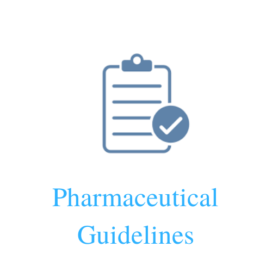- OBJECTIVE:
The purpose of this Standard Operating Procedure (SOP) is to describe the procedure for Operation and Calibration of UV-Visible Spectrophotometer Make: SHIMADZU, Model: UV-1800

- SCOPE:
This SOP is applicable to UV-Visible Spectrophotometer in Quality Control Department at manufacturing facility.
- RESPONSIBILITY:
- Analyst / Section Head or his designee shall be responsible for follow the SOP.
- The Head of Quality Control Department or his designee shall be responsible and implementation of the SOP.
- PROCEDURE:
4.1 OPERATION:
4.1.1 Ensure that instrument is clean and free from dust and check the calibration status.
4.1.2 Switch On the mains power supply and switch on the instrument. Simultaneously switch
On the personal computer attached to UV-Visible Spectrophotometer.
4.1.3 Wait till instrument is initialized, then enter user name and give password.
4.1.4 After the initialization, display will show following mode:
| (1) Photometric (2) Spectrum (3) Quantitation (4) Kinetics (5) Time scan (6) Multi-component (7) Bio method (8) Utilities Load Parm. File Mng Mainte. PC Ctrl |
| F1 F2 F3 F4 |
4.1.5 Press ‘F4’ on touch screen panel to connect UV spectrometer to personal computer.
4.1.6 Open Lab Solution software.
4.1.7 Enter the USER ID & Password of the user.
4.1.8 Select Instrument icon and double click on it.
4.1.9 Select Instrument Type set as (UV) and double click on it.
4.1.10 Click on Defult Project and select the project as per requirement.
4.1.11 Double Click on Instrument ID Icon and click on connect option
4.1.12 Select on method icon (Photometric Method) on Menu bar and Display shows
4.1.13 Enter desire wavelength and then click on add and then click on Next
4.1.14 Select in Type as Raw data and then click on Next and display shows
4.1.15 Input the data file name and then click on Finish
4.1.16 For Spectrum Mode Select Spectrum Method, input the range as per requirement.
4.1.17 Click on OK, Display shows.
4.2 For Photometric Mode (For Single Wave length)
4.2.1 If single wavelength is used than use the auto zero button & If multiple wavelength is
used than use the Baseline button.
4.2.2 Clean both cuvettes with water properly and wipe the cuvette properly from outside
before putting cuvette inside the compartment.
4.2.3 Place blank in both reference and sample compartment, ensure that the transparent faces
of cuvette into the light path.
4.2.4 Check the abs., if it’s not showing the 0.000 abs. then press Auto zero from status bar
and wait for 0.000 abs
4.2.5 Remove the cuvette from sample compartment and fill it with standard.
4.2.6 Place standard solution in sample compartment and press start /stop and take absorbance
of standard solution.
4.2.7 Remove the cuvette from sample compartment, rinse it two or three times with blank
followed by sample and fill it with sample solution.
4.2.8 Place sample solution in sample compartment and click on start /stop and take
absorbance of sample solution.
4.2.9 Click on print at PC screen and take print out of the readings.
4.3 For Multiple Wave length:
4.3.1 If multiple wavelength is used then click on the M button or select method from file
menu. For creating the method, click on The M button & enter the Type Point and
wavelength one by one & add one by one then next button. Now on next screen Type
will display change it to raw data. Than next & other parameter don’t change. Finally
save the method file in proper path i.e. Method folder & then finish & Close.
4.3.2 Same procedure to be follow as per point No.4.2.2 to 4.2.8
4.3.3 Entry of usage shall be done in instrument usage log book as per current version of SOP
QC035
4.4 Precautions:
4.4.1 Ensure that the instrument is cleaned before use. If not, clean it. Clean the instrument
after use.
4.4.2 Check that the instrument is connected to the main power supply.
4.4.3 Keep the samples compartment cover closed when not in use.
4.4.4 If the sample compartment windows have to be wiped, make sure scratches are not
introduced.
4.4.5 Do not leave samples, particularly those given to fuming or evaporation, in the sample
compartment for longer than necessary.
4.4.6 Protect cells from scratches, and never permit them to rub against each other or against
other hard surfaces.
4.4.7 Avoid abrasive, corrosive or stain-producing cleaning agents, and make certain that the
exposed surfaces of cells are optically clean.
4.4.8 Always wipe the optical surfaces of cells dry, using tissue paper, just before placing them in the cell holder. The optical surfaces of the cells, should also be free from finger marks.
4.4.9 Make certain no bubbles cling to the inner surfaces of the cell, particularly when
measuring cold solutions.
4.5 CALIBRATION PROTOCOL:
Calibration frequency: Quarterly
4.5.1 Control of wavelength
4.5.2 The control of wavelength shall be performed with a certified Holmium per chlorate
solution as wavelength standard or shall be prepared using holmium oxide.
4.5.3 Preparation of 1.4M Perchloric acid solution: In a 100ml of volumetric flask taken
11.5ml of Perchloric acid and make up volume with water.
4.5.4 Preparation of Holmium Perchlorate Solution: In a 100ml of volumetric flask take
about 4.0gm of Holmium oxide and dissolve with 1.4M Perchloric acid (heat if
necessary).
4.5.5 Adjust the zero of the instrument with purified water.
4.5.6 Put the Holmium Perchlorate Solution in the sample compartment and scan the spectrum between 200nm to 650nm. will be look like as given in pictorial diagram below,
4.5.7 Acceptance Criteria:
Compare the observed range wavelength with the table below,
| UV Range (Tolerance ±1 nm) | Visible UV Range (Tolerance ±3 nm) | ||
| Wavelength in nm | Tolerance in nm | Wavelength in nm | Tolerance in nm |
| 241.15 | 240.15 to 242.15 | 536.30 | 533.60 to 539.60 |
| 287.15 | 286.15 to 288.15 | ||
| 361.50 | 360.50 to 362.50 |
4.6 Control of absorbance:
4.6.1 Preparation of 0.005M Sulphuric Acid: Pipette out accurately 0.27ml of Conc. Sulphuric
Acid in 1000ml volumetric flask dissolve in small quantity of water and make the
volume with the same.
4.6.2 Dry first the Potassium Dichromate R at 130°C until constant weight.
4.6.3 Weigh in a quantity of dry substance in the range of 57.0 to 63.0 mg in a 100 ml
volumetric flask and dissolve in Sulphuric acid 0.005M. Bring up to volume with the
same acid. Designated this solution as solution- 1.
4.6.4 Dilute 10.0 ml of solution-1 to 100 ml with 0.005M Sulphuric Acid. Designated this
solution as solution- 2.
4.6.5 Solution-1 is used for the precision of the absorbance at 430 nm; solution-2 is used for
the precision at the other wavelengths.
4.6.6 Adjust the zero of the instrument with Sulphuric acid 0.005M
4.6.7 Place the solution-2 of Potassium Dichromate in the cuvette. And Scan between
wavelengths 200nm to 450nm.
4.6.8 Place the solution-1 of Potassium Dichromate in the cuvette absorption at the
wavelengths 430nm.
4.6.9 Compute the absorbance at the wavelength using following formula,
A = ε.c.b
Where
A = Read absorbance
b = Cell path length
c = concentration in Mol/liter
ε = molar absorbance
294.2 = relative molecular weight of K2Cr2O7
A 1%1 cm = specific absorbance
4.6.10 Verify the precision of the obtained results with the indicated tolerances given in the table below.
| Wavelengths (nm) | Specific absorbance A 1%1 cm | Maximum Tolerance |
| 235 | 124.5 | 122.9 to 126.2 |
| 257 | 144.5 | 142.8 to 146.2 |
| 313 | 48.6 | 47.0 to 50.3 |
| 350 | 107.3 | 105.6 to 109.0 |
| 430 | 15.9 | 15.7 to 16.1 |
4.7 Limit of stray light:
4.7.1 Preparation of the solution of 12g/l of potassium chloride (1.2%): Weight about 1.2 g
of potassium chloride in 100 ml volumetric flask dissolve in water and make up the
volume to 100ml with same.
4.7.2 Adjust the zero of the instrument with water. i.e. Blank
4.7.3 Measure the absorption of a solution at 200nm.
4.7.4 Acceptance Criteria:
Absorbance should be > 2.0
4.8 Resolution power
4.8.1 Preparation of 0.02% v/v solution of Toluene in N-Hexane.
4.8.2 Pipette out exactly 2.0 ml of Toluene in a 100 ml of volumetric flask and make-up
volume with the N-Hexane.
4.8.3 Dilute 1.0 ml solution above solution in a 100 ml volumetric flask and make-up volume
with the N-Hexane. Designated this solution as Solution-B
4.8.4 Adjust the zero of the instrument with N-Hexane. Fill the cuvette with N-Hexane and
start base line correction. i.e. Blank
4.8.5 Measure the absorption of 0.02% v/v solution of Toluene in N-Hexane between 250nm
to 270nm
4.8.6 Take print out of both ‘Peak’ & ‘Valley’.
4.8.7 Observe the ‘Peak maxima and the ‘Minima’ in the same spectrum. Scan look like as
given in pictorial diagram below.
4.8.8 Compute the Resolution Power with the following formula,
Abs. at about 269
Resolution Power = ———————-
Abs. at about 266
4.8.9 Acceptance Criteria: Resolution Power should not be less than 1.5.
4.9 SECOND ORDER DERIVATIVE: RESOLUTION
4.9.1 Prepare 0.02% v/v of solution of Toluene in Methanol.
4.9.2 Record the second order derivative spectrum in the range 230nm to 290nm.
4.9.3 A small negative extremum located between two large negative extrema at about 261 nm
& 268 nm should be clearly visible, & ratio of A & B should be greater 0.2.
4.10 CELL TRANSMITTANCE
4.10.1 Measure the Transmittance of cell at 200nm, 220nm & 240nm.
4.10.2 Transmittance should not be less than 80%. (As per party certification)
| Wavelength | Transmittance |
| Absorbance at 200 nm | |
| Absorbance at 220 nm | |
| Absorbance at 240 nm |
4.11 I0 LINE FLATNESS
4.11.1 With air blank in the sample and in the reference compartment (With both cell holders empty, perform the test) scan in the Wavelength range 220 nm to 700 nm obtain the scan in % transmittance mode.
Observe value: ——————–
Acceptance Criteria: The I0 line obtains should fall between 98.0%- 102.0% in transmittance mode.
4.11.2 Fill all the details of calibration result in calibration data sheet.
4.12 CLEANING:
4.12.1 Daily clean the instrument with dry cloth.
4.12.2 Clean the cells with purified water and then methanol and store appropriately.
4.12.3 If any error observe in operation / calibration, inform to QC head or authorized
designee for necessary action.
- TRAINING:
Trainer : Head – Quality Control
Trainees : Sectional Heads / Analyst / Officers
- DISTRIBUTION:
Controlled Copy No.1 : Head of Department – Quality Assurance
Controlled Copy No.2 : Head of Department – Quality Control
Display Copy No. 1 : Instrument Room
Original Copy : Head – Quality Assurance
- ANNEXURE:
Annexure I: Calibration Data Sheet
- REFERENCES:
Equipment User Manual
- REVISION HISTORY: