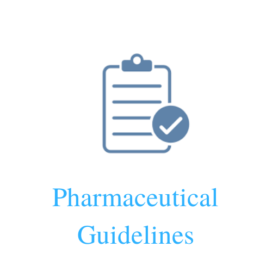- OBJECTIVE:
The purpose of this standard Operating Procedure (SOP) is to lay down a procedure for operation of Neocota and Ganscoater used for tablet coating in coating area.
- SCOPE:
This SOP is applicable to Neocota and Ganscoater used for tablet coating in coating area at manufacturing facility.
- RESPONSIBILITY:
3.1 Officer/ Executive shall be responsible for operation of Neocota and Ganscoater used for tablet coating in coating area.
3.2 Head of production department shall be responsible for operation of Neocota and Ganscoater used for tablet coating in coating area.
- PROCEDURE:
- MACHINE SET UP: (FOR NEOCOTA)
- Ensure that Neocota is cleaned as per SOP and area is cleaned as per SOP.
- Fill water level in scrubber tank and add Antifoaming agent in it, record the activity in Annexure.
- Certify the cleanliness and dryness of pan.
- Ensure that appropriate label is fixed on the machine.
- On the control panel check that the emergency ‘STOPS’ is released.
- Take the line clearance as per the SOP.
- Spray gun setting:
- Lubricate the needle and needle washer using food grade silicone grease.
- Check the nozzle size (as per product BMR) and assemble the spray guns one by one.
- Fix the spray gun on gun bar and connect the solution and air tubing to it.
- Connect the other end of the solution tubing with suspension vessel, weight the coating suspension as per product BMR and keep it in continuous stirring in suspension vessel.
- Interlock Checking before manual operation of the equipment:
- MACHINE SET UP: (FOR NEOCOTA)
| SR. NO. | PARAMETERS | ACCEPTANCE CRITERIA |
| 4.1.8.1 | Press the Following red colored control key to start the system in manual mode. Scrubber PumpExhaust air blower Inlet air blowerPan Atomization air Peristaltic pump | All buttons will be ON with indicating LED ON. |
| 4.1.8.2 | Direction of Pan and Peristaltic Pump. | The Coating pan and peristaltic pump should run clockwise. |
| 4.1.8.3 | Adjust the Inlet Temperature, Pan RPM, Atomization air and Peristaltic Pump RPM as per requirement. | All the related displays will display the set point. |
| 4.1.8.4 | Press inlet air control key when scrubber pumps and outlet air control key are OFF. | Inlet air blower will not start. |
| 4.1.8.5 | Scrubber pump and outlet air control key are ON but Inlet air blower is OFF, Press Pan RPM Control key. | Pan will not start rotating as inlet air blower is OFF. |
| 4.1.8.6 | Scrubber pump, outlet air and inlet blower control keys are ON and Pan control key is OFF, Press atomization air control key. | Atomization air will not be start as Pan control key is OFF. |
| Remark: (1) During spraying operation keep the gun bar outside the pan and bind a polyethylene bag with it to collect the sprayed water. (2) Point no. 4.1.8.1 to 4.1.8.6 are to be followed, when machine operation is selected in manual mode. |
NOTE: MACHINE CAN BE OPERATED IN TWO MODES
- MANUAL MODE: (FOR NEOCOTA)
- Keep Auto/Manual selection switch in Manual Mode and Put on the mains by push up of Emergency switch provided. Keep gun bar outside the pan cabinet and set the following parameters as per product requirement:
- Inlet air Temperature.
- Pan rpm.
- Distance between two guns.
- Spray pattern.
- Spray rate.
- (To set and check the spray rate initially set the peristaltic pump with 4 –5 RPM and collect the sprayed solution of each gun in suitable container for one minute, stop the spraying solution and weight each container, which gives the spray rate of each gun, and calculate the cumulative spray rate.)
- Atomising air pressure.
- Keep gun bar inside the pan cabinet and check that the differential pressure of outlet air with respect to inlet air, and it should be negative. If required set the negative air pressure according to the product required by adjusting the damper position.
- After loading the tablet of single lot, Keep gun bar inside the pan cabinet and allow the tablet bed to heat to raise the bed temperature (check the bed temperature using thermometer), when required bed temperature is achieved stop inlet air blower to stop the heating.
- Check group weight of 20 tablets and find out the average weight of the individual tablet. Check thickness, hardness, diameter, length and breadth (if applicable), and disintegration time and record it in BMR.
- Insert the gun bar into the pan cabinet and lock it well and check the distance between gun and tablet bed and record it into the product BMR.
- Start the inlet air blower and start the pan with set rpm.
- COATING OPERATION: (FOR NEOCOTA)
- Check the Exhaust air temperature, if found within the limits (provided as per BMR) start the spraying.
- If Exhaust air temperature is not found within the limits then stop the pan. Allow the tablet bed to heat and check the outlet after few minutes then start the spraying.
- Record the required initial parameters in product BMR.
- Record the coating operation parameters in the product BMR with described frequency or at regular interval.
- During whole coating operation, continue stir the coating suspension in close container or in suspension vessel.
- After completion of all coating suspension stop the peristaltic pump and atomization air and dry the tablets as per instruction provided in product BMR.
- Stop the pan by pressing pan control key and keep outside the gun bar from pan cabinet. Stop heating by pressing inlet blower control key. Keep outlet blower ON.
- Check the tablet parameters like average weight per tablet, group weight of 20 tablets, thickness, hardness, diameter, length and breadth (if applicable) and disintegration time and record it in product BMR.
- Unload the tablets in suitable container in double polyethylene bag and label it properly, allow it to cool down for half an hour and close it well.
- After unloading tablets from pan stop Exhaust air blower and scrubber pump by pressing individual control key.
- During loading and unloading of tablets, always keep the scrubber pump and exhaust air blower ON.
- AUTO MODE
- Keep Auto/Manual selection switch in Auto mode and Put on the mains by push up of Emergency switch provided.
- Push PLC ON/OFF push button to ON the PLC.
- PLC main screen display shows
- Keep Auto/Manual selection switch in Manual Mode and Put on the mains by push up of Emergency switch provided. Keep gun bar outside the pan cabinet and set the following parameters as per product requirement:
SET UP_F1 MENU-1_F3 MENU-2_F4
LOGIN_F2 LOGOUT_F5
- Select Login using F2 key and give password using F1key and Insert the password using pressing the F2 key when F2 key Display OVR press enter key of MMI panel.
- On pressing enter key of MMI, PLC displays
MIMIC_F1 MENU-1_F3 MENU-2_F4
ALARM_F2 RECIPE SELECTION_F5
- Select MENU-1 Using F3 Key
MIMIC_F1 CLEANING MODE_F2
ALARMS_F3 PARAMETERS_F4
RECIPE SELECTION_F5
LOGIN_F6 LOGOUT_F7 MENU-2_F8 BACK_F9
- Select the recipe selection key using F5 key, PLC display shows RECIPE-1 to RECIPE-10. Select Particular RECIPE using Keys from F1 to F10 corresponding the each RECIPE from 1 to 10. Set the required peristaltic pump RPM and set following parameters (as per product BMR) with respective key as follows for selected RECIPE
Product Name F1
Batch No. F2
Inlet Temp. F3
Exhaust Temp. F4,
Pan RPM F5
Process Time Hrs_F6 Min_ F7
DOWNLOAD RECIPE_F8 NEXT→F9 MENU1_F10
- For Alarm setting, Select Next step using F9 key.
- PLC Display shows contents of ALARMS setting, set the High and Low set points for each parameter using the Key as shown below,
PARAMETER HIGH LOW
INLET F1 F2
OUTLET F3 F4
PAN RPM F5 F6
← BACK_F7 MENU1_F8 MENU2_F9
- Press F7 key to BACK, and press F8 key to Download Recipe.
- Select MENU-1 using F10 key. Press F1 key to select the MIMIC from MENU-1.
- PLC Display shows a diagram with displaying the Date, Time, Exhaust and Inlet Blower ON/OFF condition, Product name, Batch No., Actual Exhaust Temperature, Set Values and Present/Actual Values of Inlet Temperature and Pan RPM and Set and Present/Actual values of Process time.
- Start the system by pressing the F1 key for 5 seconds or till the system starts completely.
- When Exhaust air temp reaches the Lower Outlet/Exhaust air temperature value of Alarm setting pan rotates with set values of pan RPM.
- Take gun bar outside the pan and start spraying using the Push button of solenoid and peristaltic pump provided on panel board.
- Flush the solution in to polybag and adjust the Atomization air pressure as per product BMR.
- After setting the atomization air pressure stop the system using F2 key and keep the gun bar inside the pan.
- TABLET LOADING:
- Remove the spray bar out of the pan and load the tablets manually. Inch the pan during loading using F1 key to start and F2 key to stop the rotating pan. (If required).
- After loading put spray bar inside the pan.
- Check group weight of 20 tablets and find out the average weight of the individual tablet. Check thickness, hardness, diameter (if applicable), and disintegration time and record it in BMR.
- Start the system by pressing the F1 key for 5 seconds or till the system starts completely.
- On reaching the desired values of Exhaust air or desired value of bed temperature (check manually using thermometer), Start Spraying using the Push button of solenoid and peristaltic pump provided on panel board.
- Record the coating operation observations in product BMR with described frequency or at regular interval.
- At regular intervals check the tablets and if required set the parameters as follows:
- Select MENU-1 using F10 key. PLC displays as follows
MIMIC_F1 CLEANING MODE_F2
ALARMS_F3 PARAMETERS_F4
RECIPE SELECTION_F5
LOGIN_F6 LOGOUT_F7 MENU-2_F8 BACK_F9
- Select the recipe selection key using F5 key, PLC display shows RECIPE-1 to RECIPE-10. Select Particular RECIPE using Keys from F1 to F10 corresponding the each RECIPE from 1 to 10. Set the required peristaltic pump rpm and set following parameters (as per product BMR) with respective key as follows for selected RECIPE
Product Name F1
Batch No. F2
Inlet Temp. F3
Exhaust Temp. F4,
Pan RPM F5
Process Time Hrs_F6 Min_ F7
DOWNLOAD RECIPE_F8 NEXT→F9 MENU1_F10
- Download Recipe using F8 key.
- Select MENU1 using F10 key, PLC display shows as follow
MIMIC_F1 CLEANING MODE_F2
ALARMS_F3 PARAMETERS_F4
RECIPE SELECTION_F5
LOGIN_F6 LOGOUT_F7 MENU-2_F8 BACK_F9
- Select MIMIC using F1 key, PLC Display shows a diagram with displaying the Date, Time, Exhaust and Inlet Blower ON/OFF condition, Product name, Batch No., Actual Exhaust Temperature, Set Values and Present/Actual Values of Inlet Temperature and Pan RPM and Set and Present/Actual values of Process time.
- On completing the coating suspension stop the operation using F2 key locating at the bottom of the MIMIC diagram.
- On pressing the F2 key spraying stops and at regular interval of a minute pan (stops rotating), inlet blower, exhaust blower and scrubber stops working respectively.
- Unload the tablets in suitable container in double polyethylene bag and label it properly, allow it to cool down for half an hour and close it well.
- Check the tablet parameters like average weight per tablet, group weight of 20 tablets, thickness, hardness, diameter (if applicable) and disintegration time and record it in product BMR.
- If required clean the equipment, suspension vessel, solution tubing and spray guns before loading of the next lot into coating pan.
- Record the activity in “Cleaning and Usage Log of Equipment and Area” (refer Annexure No. I) as per SOP No. PR008-00 and record the Daily Machine Log in Annexure No. XXXXX.
- At the end of the activity OFF the system in following manner
- PLC display shows MENU-1 as follows
MIMIC_F1 CLEANING MODE_F2
ALARMS_F3 PARAMETERS_F4
RECIPE SELECTION_F5
LOGIN_F6 LOGOUT_F7 MENU-2_F8 BACK_F9
- Select BACK using F9 key, PLC screen display give details follows
SET UP_F1 MENU-1_F3 MENU-2_F4
LOGIN_F2 LOGOUT_F5
- Select Logout using F5 key and Put OFF the PLC ON/OFF switch and Put OFF the mains.
- PROCEDURE FOR GANSCOATER:
- Ensure that Ganscoater is cleaned as per SOP No. CL/MFG 020 and required capacity 850/600 mm pan is fixed to the Ganscoater shaft and area is cleaned as per SOP.
- Check the water level in scrubber sump tank on attached level indicator.
- Certify the cleanliness and dryness of pan.
- Ensure that appropriate label is fixed on the machine.
- On the control panel release the emergency STOP.
- Switch on the control panel (MMI).
- Select PLANT on the screen. The MMI will display the mimic screen.
- To select the product recipe, to enter new product recipe or to modify the existing product recipe, go to RECIPE MENU.
- TO RETRIVE THE EXISTING (SAVED ) PRODUCT RECIPE:
- PROCEDURE FOR GANSCOATER:
Enter the product recipe no. and enter the LOAD key on MMI.
- TO DELETE ANY EXISTING (SAVED) PRODUCT RECIPE :
Enter the product recipe no. and touch the DELETE key.
- TO ENTER THE NEW PRODUCT RECIPE:Enter the PRODUCT NAME using alpha numeric On-screen keyboard.Enter the PRODUCT RECIPE NUMBER using alpha numeric On-screen keyboard.Go back to PLANT MENU and select PARAMETERS.ENTER the password, followed by MOTOR PARAMETERS, GENERAL PARAMETERS and temperature parameters using alpha numeric On-screen keyboard as per product BMR.Go back to PLANT MENU and then RECIPE MENU and save the recipe with a SAVE key.Go back to parameters → Password menu and enter ‘000’ at password field using numeric On-screen keyboard to protect the recipe and set parameters.Ensure that the coating process parameters saved as recipes in the MMI are as per the updated list of recipe number.Check and ensure that the process parameters are as per the BATCH MANUFACTURING RECORD and if required to do minor changes.
- LOADING OF TABLETS:
- Remove the spray bar out of the pan and load the tablets manually. Inch the pan during loading if require.
- After loading put spray bar inside the pan.
- Check the automising air pressure on the pressure gauge.(Standard 70 to100psi).
- LOADING OF TABLETS:
- Open the lid of feed chamber.
- Load the coating solution/suspension (quantity should be as per product BMR) into the feed chamber.
- Close the lid of feed chamber.
- Open the outlet valve provided at the bottom which is connected to spray bar through Silicon tubing through the peristaltic pump.
- LOADING OF TABLETS:
- Set the silicon tube with peristaltic pump and check it for free movement.
- Assembled the spray gun assembly and spray guns with nozzles and air caps as per BMR.
- MACHINE CAN BE OPERATED IN TWO MODES: (AUTO MODE/ MANNUAL MODE)
- SELECTION OF AUTO MODE: Select the AUTO MODE /MANUAL MODE on the PLANT MENU.
- In plant menu click on the START AUTO key to start the coating process in auto mode.
- Check and ensure the set parameters on mimic screen as well as on the print out are as per the product BMR.
- Check and ensure that the spray rate and spray pattern is uniform from each of the spray guns through the view window of Ganscoater 850/600 mm.
- If required, stop the spray by clicking on the DOSING PAUSE key. And adjust the spray, spay pattern and clean or replace the air caps or the nozzles. To continue coating click on the same key on the screen, DOSING ENABLE.
- Check and ensure that during coating no droplets of coating suspension falling on the tablet bed.
- Check and ensure that coating suspension/solution is under constant stirring.
- Continue the coating till entire coating suspension / solution is sprayed.
- Complete the coating as per product BMR.
- SELECTION OF MANUAL MODE: Select the AUTO MODE /MANUAL MODE on the PLANT MENU.
- Select the MANUAL MODE on the PLANT MENU.
- In the plant menu click on the manual key.
- MMI display MANUAL MODE.
- Click on the MOTOR PARAMETER KEY and set the following parameters by using alphanumeric key board.
- Enter pan speed.
- Enter positive and negative deviation in pan speed.
- Enter dosing pump (peristaltic pump) RPM.
- Go to Temp. parameters to enter Exhaust Temperature, Pre jog inlet Temperature and Dosing inlet temperature.
- Go to general parameters to enter following parameters:
- Print interval
- Batch No.
- Lot No.
- Recipe No.
- Recipe Name
- Operator ID
- Product Code.
- Go to Parameters to enter Pre jog cycle, post jog cycle and select the coating mode Film/Sugar.
- Go back to plant menu and then to manual mode and
- Start the scrubber motor.
- Start the Exhaust motor.
- Start the inlet motor.
- Start the pan motor.
- Open the atomizing valve.
- Open the needle valve
- Start dosing pump to spraying
- Continue and complete the coating as per the product BMR
- Stop the dosing pump,
- Close the needle valve,
- Close the automising valve,
- Stop the pan motor,
- Stop the inlet motor
- Stop the exhaust motor
- Stop the scrubber motor.
- SELECTION OF AUTO MODE: Select the AUTO MODE /MANUAL MODE on the PLANT MENU.
- LOADING OF TABLETS:
(Condensate ON/OFF is non functional Key)
- UNLOADING OF TABLETS
- After the coating reduce the pan RPM. Go back to MANUAL MODE in MMI and remove the spray bar out of the pan.
- Start scrubber motor.
- Start exhaust motor.
- Start the pan motor
- Continue it for 10 minutes to cool the tablet before unloading.
- Manually unload the tablets in SS container having double polybag or in IPC with single poly bag.
- Label the container as per SOP.
- To take the print out of set parameters :
- Go to reports
- Select the reports 1/2/3/4 option
- Press Report
NOTE: 1. Calibrate the equipment and all the related gauges every six months.
2. Check and calculate CFM of inlet and exhaust air blower yearly.
- Assembling and Dismantling Procedure of 850 mm coating pan:
- Open the front, right, and left side doors of coating unit cabinet.
- Insert the coating unit mounting trolley in coating unit supporting clamps.
- Loose the nut bolts of 600 mm coating unit and remove the coating unit.
- Unload the 600 mm coating unit on standby platform.
- Upload the 850 mm coating unit on coating unit mounting trolley.
- Adjust the level of the coating unit up to flange, Match the nut bolt wholes,
- Insert the nut bolts and tight immediately
- Remove the coating unit mounting trolley.
- Fix the inlet air and exhaust unit plenums and lock it properly.
- Fix the front, right, and left side doors of coating unit cabinet.
- Assembling and Dismantling Procedure of 600 mm coating pan:
- Open the front, right, and left side doors of coating unit cabinet.
- Insert the coating unit mounting trolley in coating unit supporting clamps.
- Loose the nut bolts of 850 mm coating unit and remove the coating unit.
- Unload the 850 mm coating unit on standby platform.
- Upload the 600 mm coating unit on coating unit mounting trolley.
- Adjust the level of the coating unit up to flange, Match the nut bolt wholes,
- Insert the nut bolts and tight immediately
- Remove the coating unit mounting trolley.
- Fix the inlet air and exhaust unit plenums and lock it properly.
- Fix the front, right, and left side doors of coating unit cabinet.
- TRAINING:
Trainer : Head – Production/Designee
Trainees : Production Department Staff
- DISTRIBUTION:
Controlled Copy No.1 : Head of Department – Quality Assurance
Controlled Copy No.2 : Head of Department – Production Department
Original Copy : Head – Quality Assurance
- ANNEXURE:
Nil
- REFERENCES:
SOP of Equipment and Area cleaning and usage records.
SOP of Cleaning procedure for Manufacturing Area.
SOP of Cleaning of Cubicles, Change over and line clearance.
SOP of Cleaning procedure of Neocota and Ganscoater.
- REVISION HISTORY:
| Sr. No. | Revision No. | Change Control Number | Details of Revision | Reasons(s) for Revision |
| 1 | 00 | ———– | New SOP | New SOP |