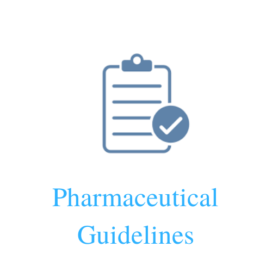- OBJECTIVE:
The purpose of this Standard Operating Procedure (SOP) is to describe the procedure for Handling, Operation, and Calibration of Bulk Density Apparatus.
- SCOPE:
This SOP is applicable to Bulk Density Apparatus in Quality Control Department at manufacturing facility of XXX.
- RESPONSIBILITY:
- Analyst / Section Head or his designee shall be responsible to follow the SOP.
- The Head of Quality Control Department or his designee shall be responsible for implementation of the SOP.
- PROCEDURE:
- PRELIMINARY CHECK :
- Check that the instrument is clean and free from dust, if not, then clean with a soft cloth duster.
4.2 BASIC OPERATION:
- Connect the plug to the main power supply.
- Switch on the instrument by the ON/OFF key.
- Ensure that the instrument is calibrated before use. Put the main switch “ON” which is on backside of the instrument
- Digital menu shall appear on screen showing
LABINDIA TD 1025
TAP DENSITY TESTER.
- Press Enter
Screen shows
1) Prog 2) Run 3) Prnt
4) Disp 5) Funct 6) cfg.
- Then press 1) prog
Display shows 1) Add / Edit 2) view 3) copy 4) Delete
- Then press 1) Add/Edit for new programming
| Prog. No. (1-20): Add/Edit mode |
Display show
- Press (1) or as which is required. Give sample name: Press enter.
- Display show Test method.
USP 2) ASTM & Enter
- Press 1 for USP method
- Display Show.
USP method 1) USP-I 2) USP-II 3) USP-III press 2 or as per suitable & enter Display shows cylinder vol (ml): (100/250) Enter 100 or 250 as required.
- Display shows mode: 1) USP 2) USER press 2 & enter Display shows tap count : enter (10-9999)
- As required & enter then tap count 2: (10-9999)
- Enter value as required.
- Then display shows. Tap count 3: Enter value (10-9999) as required Then press BACK until display shows.
1) Prog 2) Run 3)Print 4) Disp 5) Funct 6) cfg
- Then press 2) Run & Enter
- Display shows 1) Run 2) View
- Then press 2) view for viewing the programme & press 1) Run for continue
- The display shows. Prog. No. (1-20): Enter number which is required & enter display shows Identification No.: put that no. & enter. Display shows.
- Sample wt (9):(0.0001-999.99) : Enter the weight of sample Volume.
- Enter volume of sample in mesuring cylinder & enter to continue for tap count 2 & 3& press finished & enter escape.
- Enter the volume after tapping and calculate the tapped bulk density in gm/cc or gm/ml.
- Switch off the mains.
- Dispose the Powder/Sample by making a slurry in water, after the test is over.
- Fill the instrument usage log whenever the instrument is used.
4.3 CALIBRATION
Calibration frequency: Quarterly
4.3.1 Set the number of Taps to 25, 50,100. Count the no. of tapping that appear on the display. The number obtained should match with the no. of taps.
- TRAINING:
Trainer : Head – Quality Control
Trainees : Sectional Heads / Analyst / Officers
- DISTRIBUTION:
Controlled Copy No.1 : Head of Department – Quality Assurance
Controlled Copy No.2 : Head of Department – Quality Control
Reference Copy No.1 : Head of Department – Quality Control
Original Copy : Head – Quality Assurance
- ANNEXURE:
Annexure I : Calibration Test Data Sheet
- REFERENCES:
Instrument / Equipment User Manual
- REVISION HISTORY: