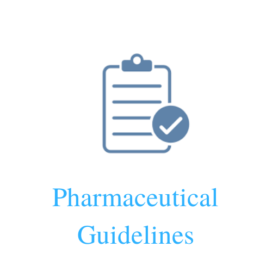- OBJECTIVE:
The purpose of this SOP is to lay down a procedure for Operation and calibration of Dyna scan
- SCOPE:
This SOP is applicable for operation and calibration of Dyna scan Test Apparatus at Quality Control Department.
- RESPONSIBILITY:
- Analyst / Section Head or his designee shall be responsible for follow the SOP.
- The Head of Quality Control Department or his designee shall be responsible and implementation of the SOP
- PROCEDURE:
- PRELIMINARY CHECK:
- Check and ensure that the equipment is clean and suitable for the operation.
- BASIC OPERATION:
- Dyna scan is used to visually inspect the printed or plain foils items with printed Matter with small font size etc.
- Switch ON the mains.
- Put ON the switch on the extreme right hand side of the equipment.
This is to switch ON the illumination of the viewing chamber.
- Place the sample, which is to be checked on the glass of the viewing Chamber.
- View it though the round glass, which is fixed above the viewing chamber for magnification.
- If more illumination is required put ON the switch, which is next to the viewing chamber switch, ON the right hand side of the equipment.
- Press the switch present ON the round viewing glass to start illumination.
NOTE: This illumination is to be used only when required and switched off immediately.
- Put OFF the switches for illumination after completion of use.
- Switch OFF the mains.
- CALIBRATION:
Calibration frequency: Monthly.
- Measure the light intensity of viewing chamber and also of viewing glass once in a month using lux meter. (To be taken from engineering department.)
- Measurement of the right intensity of viewing chamber:
- With the help of power OFF switch put ON the Lux meter.
- To measure the intensity of viewing chamber, keep the range switch ON 2000 to 19990 Lux and lux/FC switch and response. Time switch ON slow position.
- Hold the sensor of Lux meter by hand face it opposing the Measuring light.
- Display will show the intensity of light directly.
- Slide the ‘Data Hold Switch’ to the right side to freeze the display reading.
- Multiply the observed reading by ‘10’ and future multiply it by 0.98 to get the actual intensity of light in Lux.
Note: 0.98 is the factor for florescent light source which is installed in Dyna Scan.
- Note down the observation on the Calibration Data Sheet.
- Slide the ‘Data Hold Switch’ to the left position to unfreeze the Display reading.
- Move the Power OFF switch to the extreme top position to put OFF the Lux meter.
- Measurement of the light intensity of viewing Glass:
- To measure the light intensity of viewing glass follow the steps 4.3.1.1.1 to 4.3.1.1.9 mentioned under the heading Measurement of
- The light intensity of viewing Chamber.
- Acceptance Criteria.
The intensity of light should NLT 1000 Lux.
Note: If the intensity of light is not within the limit replace the source of light with the help of Engineering Department. If left corner of the Display of lux meter shows ‘LOW BAT’ then inform the Engineering Department to replace the battery of the Lux meter.
- TRAINING:
Trainer : Head- Quality Control
Trainees : Quality Control chemist/Sectional Heads
- DISTERIBUTION:
Controlled Copy No. 1 : Head of Department- Quality Assurance
Controlled Copy No. 2 : Head of Department- Quality Control
Original Copy : Head- Quality Assurance
- ANNEXURE:
Annexure-I: Calibration Data sheet for Dyna Scan
- REFERENCES(S):
Instrument Manual
- REVISION HISTORY:
| Sr. No. | Revision No. | Change Control Number | Details of Revision | Reasons(s) for Revision |
| 1 | 00 | —— | New SOP | New SOP |