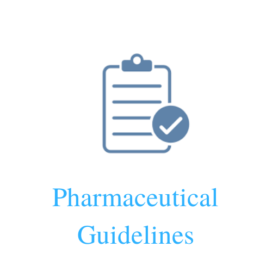- OBJECTIVE:
The purpose of this SOP is to lay down a procedure for Operation and calibration of Dissolution Test Apparatus.
- SCOPE:
This SOP is applicable for operation and calibration of Dissolution Test Apparatus of Make: LABINDIA, Model No: DS8000 & Model No: DS14000 installed at Quality Control Laboratory of manufacturing site.

- RESPONSIBILITY:
- Analyst / Section Head or his designee shall be responsible for follow the SOP.
3.2 The Head of Quality Department or his designee shall be responsible and implementation of the SOP
- PROCEDURE:
- PRELIMINARY CHECKS
- Check and ensure that the equipment is clean, dust free from dust. If not, clean the instrument using lint free cloth.
- Check that the instrument is connected to 230 volts stabilized power supply.
- BASIC OPERATION
- Connect the mains to the 230 V/AC socket.
- Switch on the power.
- Open the screw of the assembly put purified water into the vessel to clean the vessel to avoid contamination before filtration of mobile phase.
- Ensure that there is no leakage of water.
- The system check start, after which four parameters will be displayed:
1. Prg 2. Run 3. Prn 4. Func
- Press 1, 2, 3 or 4 whichever applicable.
- Key ‘1’ – Prg : Program
- On pressing the key ‘1’ for program, the following details will be displayed on the Screen:
‘1. Add 2. View 3. Copy 4. Delete
- To add a program, ‘1’ and then press ‘Enter’. The system asks for the password.
Key in the password and then press ‘Enter.
- ‘Prog. No. (1-15):’ will be displayed. Key in the program number that is to be added or editing and press ‘Enter’.
- ‘Sample name (max. 20 characters): will be displayed. Key in ‘1’ for basket and ‘2’ for paddle and press ‘Enter’.
- ‘USP App: 1. Basket (1) 2. Paddle (II) will be displayed. Key in ‘1’ or ‘2’ for paddle and press ‘Enter’.
- ‘Stirrer Depth: 1.25mm 2. 40mm’ will be displayed. Key in either ‘1’ or ‘2’, whichever applicable, and then press ‘Enter’.
- ‘Buffer Volume (500-1000 ml): will be displayed. Key in the volume of buffer and press ‘Enter’.
- ‘Bowl temperature (30-40
):’ will be displayed. Key in the relevant temperature and press ‘Enter’.
- ‘Set Bath temperature:’ will now be displayed. Key in the set temperature as per the specification and press ‘Enter’.
- ‘Set RPM (20-200):’ will be displayed RPM and press ‘enter’.
- ‘Sampling Mode: Manual: Samplings 1. Fixed 2. Prog.’ Will be displayed.
- For foxed number of samplings, key in ‘1’ and press ‘Enter’.
- ‘Total No. Of intervals (1-30:’ will be displayed. Key in the number of intervals after which sample is to be collected and press ‘Enter’.
- ‘Intv. (00:01-24.00):’ will be displayed. Key in the time in the minutes for each interval (i.e., 00.30 for 30 minutes and 01:00 for 1 hour etc.) and press ‘Enter’.
- ‘Process Time (Hr: Mn):’ will be displayed. Key in the time and press ‘Enter’.
- ‘Wavelength:’ will be displayed. Key in the required wavelength and press ‘Enter’.
- For variable sampling, key in ‘2’ and press ‘Enter’.
- ‘Total No. Of samplings (1-30):’ will be displayed. Key in the number of sampling and press ‘Enter’.
- Buffer change req.? 1. Y 2. N
- Key in ‘1’ for yes and ‘2’ for no. Press ‘Enter’.
- If ‘1’ is keyed in, ‘Buffer Change after smpl no.:’ will be displayed. Key in the number of samples after which buffer change is required and press ‘Enter’.
- ‘Smpl 1 (00:01-720.00):’ will now be displayed. Key in the time (in hours and minutes) after which sample is to be taken (i.e., 00:30 for 30 minutes or 00:10 for 10 minutes)
- Press ‘Back’ to go back to the original menu.
- To view an exciting program, press ‘2’ (refer point 2.5.1) and then press ‘Enter’.
‘Prog. No. (1-15)’ will be displayed. Key in the program number to be viewed (i.e., 1 or 2 or 3…) and press ‘Enter’. All details of that particular program will be displayed.
- To copy a program, press ‘3’ (refer points 2.5.1). ‘Source program to copy from:’ will be displayed. Key in number of the program whose details are to be copied and press Enter’. ‘Destn. Program to copy to:’ will be displayed. Key in program number where details are to be copied and press ‘Enter’.
- To delete a program, press ‘4’ (refer point 2.5.1). The system asks for the password. Key in the relevant password and press ‘Enter’. ‘Delete 1. Select Prg. 2. All Prg.:’ will be displayed. To delete a selected programme, key in ‘1’ and then press ‘Enter’. To delete all programs, key in ‘2’ and then press ‘enter’. To quit, Press ‘Escape’.
- To go back to the original menu, press ‘Back,
- Key ‘2’- Run
- On pressing the key ‘2’ to run a ‘program no’: will be displayed on the screen. Key in the programme number that is to be run and press ‘Enter’.
- Run 2. View:, will appear on the screen.
- To run an existing program, key in ‘1’. The system asks for the identification number, key in the number and press ‘Enter’. The bowl temperature, set RPM, bath Temperature and depth will appear on the screen after the set temperature has been achieved, press ‘RUN’ key to start the dissolution process.
- To view an existing program, key in ‘2’ Details of the program will be displayed.
- Key ‘3’- Prn: print
- On pressing the key ‘3’ for print, ‘1. Run Rep. 2. Prg. Para. 3. Validation Rep.’ Will be displayed.
- Key in ‘1’ to print the report of a program that was run. Key in ‘2’ to print the parameters of a programme and key in ‘3’ to print a validation report. After keying in the relevant number, press ‘Enter’.
- Key ‘4’- Fune:Function
- On pressing the key ‘4’ for function, ‘1. Clk 2. Wake up to 3. Configure 4. Validate’ will be displayed.
- On pressing ‘1’ the system asks for the date and time. Key in the relevant information and press ‘Enter’.
- On pressing ‘2’ set wake up alarm, will be displayed. Key in the date and time to set an alarm and then press ‘Enter’.
- On pressing ‘3’ 1. Password 2. Printer’’ will be displayed. To change an existing password, press ‘1’ and then ‘Enter’. To view details of the printer, press ‘2’.
- On pressing ‘4’ the system asks for the password. Key in the password and press ‘Enter’. 1. Temp. 2. RPM’ will be displayed. Press ‘1’ to set the temperature condition and ‘2’ to set the RPM.
- Press ‘Back’ key to go to the original menu.
- Place the merlon jars in the flanges provided on the tanks and fit it with the known volume of the dissolution medium as given in the individual standard test procedure.
- Fix all the stirrer paddles very carefully.
- Lower the stirrer paddles by pressing”▼” key.
- After the set temperature has been attained, add the sample in to each jar thought the outlet provided at the top and start the operation by pressing the ‘RUN’ key.
- After completion of set time, the instrument gives out an alarm.
- Withdraw a sample from a zone midway between the surface of the dissolution medium and the top of the routing basket or paddle, not less than 1 cm from the vessel wall.
- Clean the vessels, paddles/baskets and switch off the instrument after every use.
- Fill in the instrument usage log whenever the instrument is used.
- CALIBRATION
- Calibration Frequency: Physical Calibration: Monthly
- Carry out the calibration check for the following physical parameters on monthly basis:
a) Rotational speed
b) Water bath temperature
c) Timer
d) Shaft wobbles
e) Distance from paddle/basket to the bottom of jar.
f) Distance between the shaft axis and vertical axis of the vessel.
g) Head co planarity.
h) Integrity checks and mesh size of the basket.
- Physical Calibration:
- Procedure for number of revolution check:
Select any one paddle or basket and check the number of revolutions using a tachometer. Repeat the same procedure for other eleven paddles/ basket.
The above result should fall within the limits specified below:
Acceptance criteria:
Number of revolutions (RPM) Limits (RPM)
50 48 – 52
100 96 – 104
125 120 – 130
- Procedure for Temperature check:
Set the temperature to 37°C and wait for the display to show 37°C at both the bath and individual jars. Record the temperature in all jars by keeping the thermometer in the jars.
Acceptance criteria:
The observed temperature in each position of jars in normal in the range of 36°C to 37.5°C
- Calibration of Timer:
Adjust the ‘SET TIME’ to 30 minutes, press the start button and simultaneously start the stopwatch. When alarm start, check the time on stopwatch.
Follow the procedure for 60 minutes as above.
Acceptance criteria:
Set time Tolerance
30 minutes: Between 29 min 24 Seconds and 30 min. 36 Seconds.
60 minutes: Between 58 min 48 Seconds and 61 min. 12 Seconds.
6. Procedure for wobble check:
- Check the calibration for wobble of paddle and basket using wobble meter.
- Empty all the jars and keep them without the jar lid in respective position.
- Lower the stirrer unit so that the blabs of blades of paddle/basket just enter the jars. Ensure that the paddle or basket rod is properly tightened the spindle.
- Use the key provided to tighten it. Fix the wobble meter in the stand and attach it into the jar in such a way that the sensor of the dial gauge just touches the body of the paddle without any obstruction. Start the rotation of paddle/basket rod.
- Check the maximum deviation of the pointer of device on both sides of ‘0’ and add the reading. Carry out this procedure for 50 and 100 rpm and measure the wobble (in mm) from dial gauge
Acceptance criteria
The tolerance for wobble is not more than 0.5 mm for paddles and 1 mm for basket.
Check the wobble of all paddles and baskets.
- Measurement of distance from paddle / basket bottom to jar:
Keep all the jars empty and remove all jar lids. Clamp all the jars using jar holder
Provided on jar plate and lower the stirrer unit to the bottom most position till it stops automatically. Hold vernier vertical and touching parallel to the paddle shaft. Touch the Reference bracket of the vernier vertical and touching parallel to the paddle. Slide the vernier Scale down till the point of stylus touches the jar bottom. Lock the vernier at this position and Note the reading repeat the procedure for remaining paddles. The correction factor for paddle Measurement is 0.4 mm.
Actual reading – Vernier Reading + Correction Factor
Acceptance criteria:
The distance should be 25 mm ± 2mm.
- Head co planarity:
A spirit level should be used to ensure that both head plate and base plate are perfectly horizontal.
A spirit level should be kept on the head plate to check that the head plate is perfectly horizontal. If it is not horizontal, the bath should be removed and the base plate under the bath should be checked with the spirit level. A base plate should be brought to the planarity and then the bath should be kept in its place and the head plate should be checked for the planarity.
- Integrity check of the basket:
Check the integrity of SS wire mesh by holding the basket under illuminated magnifier seven baskets.
Note: If SS wire mesh is found to be damaged, discard the basket
Acceptance criteria: The mesh should be intact.
- Mesh size of basket:
Use a magnifying lens provided with a bracket of one inch (distance between a to b) half inch (distance between c to d) and quarter inch (distance between e to f) to check the number of opening of mesh of the basket. Keep the basket in vertical position. Place the lens on the portion of the mesh of which the mesh number is to be determined, such that the bracket is resting on the mesh. Ensure that the bracket and the wire mesh are aligned. Observe though the lens and count the number of opening in linear half inch portion. Multiply the number by 2 for determining the number of opening per linear inch. Place the basket in horizontal position. Take two observations.
Calculation:
Number of opening per linear inch = Number of opening of the wire mesh per linear half x2.
Repeat the procedure for remaining baskets.
Acceptance criteria:
The number of opening should be 40 per linear inch.
- Maintenance:
- Replace the water in water-bath once in 8 days or whenever it is found to be turbid and clean the water-bath before adding the fresh water.
- Do not pull or force the paddle or basket.
- Check the integrity of the basket prior to use.
- Baskets and paddles must be controlled for any damage prior to use. Deformed baskets or dented paddle must be taken out from use and discarded.
- If the lifting arrangement is jammed, make it free by using lifting screw adjustment located at the side of motorized unit.
- Oil the lifting arrangement regularly smooth operation.
- TRAINING :
Trainer : Head- Quality Control
Trainees : Quality Control chemist/Sectional Heads
- DISTERIBUTION :
Controlled Copy No. 1: Head of Department- Quality Assurance
Controlled Copy No. 2: Head of Department- Quality Control
Display Copy No. 1: Dissolution room- Quality Control
Original Copy : Head- Quality Assurance
- ANNEXURE :
Annexure-I: Calibration Data sheet for physical calibration DS 14000
Annexure-II: Calibration Data sheet for physical calibration DS 8000
- REFERENCES (S) :
Instrument Manual
- REVISION HISTORY:
| Sr. No. | Revision No. | Change Control Number | Details of Revision | Reasons (s) for Revision |