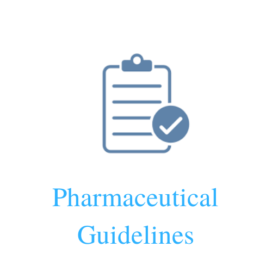| 1.0 | OBJECTIVE |
| | To lay down the standard cleaning and operation procedure for Rapid mixer granulator 150 L. |
| 2.0 | SCOPE |
| | This SOP describes the cleaning and operation of Rapid mixer granulator 150 L with co-mill installed in production department at EquipmentMakeModel / CapacityEquipment IDRapid mixer granulator 150 LSSPMSigma Gran / 150 LPRD/E004 |
| 3.0 | RESPONSIBILITY |
| 3.1 | Production Department |
| 3.1.1 | Production department operator/designee shall be responsible to perform cleaning and operation of Rapid mixer granulator 150 L. |
| 3.1.2 | Production department officer/designee shall be responsible to check cleaning and operation of Rapid mixer granulator 150 L. |
| 3.1.3 | Production Head shall be responsible for implementation of the SOP. |
| 3.2 | QA Department |
| 3.2.1 | IPQA person shall responsible to verify the activity. |
| 3.2.2 | QA Head shall be responsible for compliance of the SOP. |
| 3.3 | Engineering Department |
| 3.3.1 | Engineering department shall be responsible for maintenance of Rapid mixer granulator 150 L. |
| | |
| | |
| 4.0 | PROCEDURE |
| | GENERAL INSTRUCTION:Use PPEs (Personal Protective Equipments) i.e. Gloves, Mask, Eye Gear, Head Gear etc.) wherever it applicable and required.Ensure preventive maintenance of equipments to be used are completed before starting operation activity.Ensure equipments to be used for activities are qualified before its usage.Check and ensure calibration and verification of supporting components (if any) are within due period of calibration.Ensure required environmental conditions i.e. Temperature, % RH, Pressure Differential are within the limit before starting the production activity.Check the intactness of screen before and after usage by visually using sufficient light source. Ensure static removal connections are available for required equipments in area.Any discrepancy occurs during activity has been handled through QMS. After completion of cleaning activity, ensure visually cleanliness of equipment and area (If requires use torch for checking).Ensure previous product is removed from equipment and area before cleaning activity.Ensure that all required utilities are available i.e. compressed air, electricity, RO water, Purified water etc.If any discrepancy found/occur during cleaning inform to superior/HOD.Use nylon scrubber for single use only.Flush out Purified water approximately 30 second before use.Ensure that RO water pressure is NLT 0.4 kg/cm2 and purified water pressure is NLT 0.5 kg/cm2.Check and ensure that the equipments and room are clean, status labeled and under validity period of cleaning.CHECKING STATUS LABEL: Check the status of “TO BE CLEANED” / “CLEANED” with details filled as per SOP No. QAD/020, before starting of activity. |
| 4.1 | CLEANING PROCEDURE |
| | TOOLS AND MATERIAL:Clean dry lint free cloth, RO water, Purified water, Nylon scrubber, Compressed air, Polythene bag / Stretch Roll etc. |
| 4.1.1 | TYPE A (BATCH TO BATCH CHANGE OVER CLEANING PROCEDURE) |
| | This Procedure is applicable in following case:After completion of each batch, in case of campaign batches up to 5 batches or 7 days whichever is earlier.If there is change in batch of lower strength to higher strength having same color and flavor.If there is change in batch having same product and strength but colorless to color. |
| | Enter the cleaning start time in equipment usage logbook as per SOP No. QAD/030. |
| | Ensure “TO BE CLEANED” status label affix on the machine/area with cleaning details. |
| | Ensure that the main power supply is switched “ON”. |
| | Clean the outer surface of entire equipment by using dry lint free cloth. |
| | Open the air vent filter housing and remove the vent filter by opening tri-clamp and gasket.Air vent filter |
| | Clean the vent filter, tri-clamp, gasket and housing manually using dry lint free cloth. |
| | Open the discharge valve and Top lid using PLC. Discharge ValveTop lid |
| | Press the emergency switch and switch “OFF” the PLC. |
| | Scrap to remove deposited material from RMG bowl with the help of SS/Teflon Scrapper/Scoop.RMG bowl |
| | Dismantle the housing of discharge port and wet mill screen and remove material using SS/Teflon Scrapper/Scoop.Wet mill |
| | Clean screen as per SOP No. PRD/013. |
| | Clean the RMG bowl, Discharge port and top lid from inside and outside with the help of dry lint free cloth and close discharge valve housing. |
| | Clean area as per SOP No. PAD/015. |
| | Close the discharge valve and top lid using PLC and assemble the vent filter assembly. |
| | Remove the “TO BE CLEANED” status label from machine/area and affix “CLEANED” status labelwith date and signature of the Production personnel. |
| | Record the cleaning activity in Annexure – I. |
| | Enter the cleaning end time in equipment usage logbook as per SOP No…. |
| 4.1.1.18 | Day end cleaning (At the end of day) |
| 4.1.1.18.1 | Enter the cleaning start time in equipment usage logbook as per SOP No….. |
| 4.1.1.18.2 | Ensure that the main power supply is switched “OFF”. |
| 4.1.1.18.3 | Clean the outer surface of entire equipment by using dry lint free cloth. |
| 4.1.1.18.4 | Enter the cleaning end time in equipment usage logbook as per SOP No. …. |
| 4.1.2 | TYPE B (PRODUCT TO PRODUCT CHANGE OVER CLEANING PROCEDURE) |
| | This Procedure is applicable in following case:There is a change in product.After, running of same product for 7 days or 5 batches whichever is earlier.If the equipment is unused for 72 hours after Type A cleaning.If the equipment is idle / unused for 7 days after Type B cleaning, then Re- clean it before use.There is change in product with higher strength to lower strength.There is change in product having different color or different flavor.After completion of preventive maintenance.After completion of major breakdown (Contact Parts). |
| | Ensure “TO BE CLEANED” status label affix on machine / area with cleaning details. |
| | Enter the cleaning start time in equipment usage logbook as per SOP No. QAD/030. |
| | Ensure that PLC Cover with Polythene bag / Stretch Roll. |
| | Ensure that the main power supply is switched “ON”. |
| | Start Purging Air (2 to 5 kg/cm2) from PLC based on requirement. |
| | Dismantle the housing of discharge port and wet mill screen and remove it.Wet mill |
| | Open Material Charging Port of top lid and Fill RO water in RMG bowl till impeller dome immersed.RMG bowl |
| | Run the RMG for 5 minutes with slow speed of Impeller and chopper from PLC. |
| | Place a suitable container under the discharge port of the RMG. Open the discharge valve and drain the RO water, if required repeat the procedure with RO water till product traces removed. |
| | Clean the PLC panel using dry mop with dry lint free cloth and wet mop with lint free cloth soaked in purified water followed by dry mop using dry lint free cloth. Check visually for its cleanliness. Cover it with clean polybag. |
| | Open Top lid of RMG from PLC. Press the emergency button and Switch OFF the PLC. Remove gasket of top lid. |
| | Remove the inverted cone shaped dome of impeller by turning the handles in an anticlockwise direction. Open screw of impeller and remove it by pulling upward with the help of handle provided.RMG Impeller |
| | Dismantle the chopper by opening bolt of the blades in an anticlockwise direction.Chopper |
| | Clean RMG Bowl Top Lid with Material charging port, View port and Air vent assembly, Platform, Ladder, Housing of discharge port and Machine guard with RO water for 30 to 33 minutes at full open valve with covering all surfaces and scrubbing with nylon scrubber if required till product traces removed. |
| | Clean the Impeller, Chopper blades and Gasket with RO water for 15 to 18 minutes at full open valve with covering all surfaces and scrubbing with nylon scrubber if required till product traces removed. |
| | Check visually for cleanliness of Impeller Blade, Chopper Blade, Dome, Gasket, Top Lid, Vent filter assembly, Inside and outside surface of entire RMG, Platform, etc. |
| | Rinse the all parts of RMG from inside with Purified water for 5 to 7 minutes at full open valve with covering all surfaces followed by dry with dry lint free cloth or with compressed air. In case of using compressed air for cleaning purpose, care must be taken that air should not directly come to the body parts or to the naked eyes. |
| | Wet mop the outer surface entire RMG including platform using lint free cloth socked in purified water followed by dry mop with dry lint free cloth. |
| | Clean screen as per SOP No. ….. |
| | Clean area as per SOP No. ….. |
| | Visually check the cleanliness of each part cleaned. If required use torch. |
| | Assemble Impeller and chopper blade in RMG and close the Top Lid. |
| | Assemble vent filter assembly. |
| | Remove the “TO BE CLEANED” status label from machine / area and affix “CLEANED” status labelwith date and signature of the Production personnel. |
| | If the equipment is idle/unused for 7 days after cleaning, then Re- clean it before use. |
| | Record the cleaning activity in Annexure – II. |
| | Enter the cleaning end time in equipment usage logbook as per SOP No. ….. |
| 4.2 | OPERATING PROCEDURE |
| | Ensure “CLEANED” status label affix on the machine / area with cleaning details before starting operation. |
| | Ensure that the equipment is cleaned and ready for use. |
| | Ensure that the main switch is in “OFF” position. |
| | Ensure that the discharge valve of RMG is closed. |
| | Place a cleaned FBD container (FBD bowl) beneath the discharge valve of the RMG. |
| | Take a required Wet Mill screen as mentioned BMR / protocol. |
| | After line clearance from QA as per SOP No. …., affix the ‘UNDER PROCESS’ status label on the machine / area. |
| | Switch ON the PLC. “WELCOME” screen will display on the screen and click on “Log In” button to open the Log-In window. |
| | Select user from index for respective level. Click on password field and keypad will open; type respective level password here and click “Enter” on same pop up window. |
| | Press Main Menu button to enter in MAIN MENU shows Welcome, Log in, Manual Mode and Auto Mode button. |
| | Press “Manual Mode” button from main menu to open Manual Mode. |
| | In Manual Mode screen following options are displayed and use for operation as per requirement.Air PurgingImpeller ControlChopper ControlTop Lid ControlCo-mill ControlDischarge ControlS-Tank controlPump control Main Menu |
| | Press “Air Purging” button to display “Purging Control” Screen as below. |
| | Select the “Purging Air” ON or OFF option and then click on “Impeller control” to open the “Impeller Motor Control” screen. |
| | In “Impeller Motor Control” screen following options are displayed and use for operation as per requirement.StartStopTime ResetRPMManual ModeAnalog MeterTime AMP TrendAir Purging RPM Trend Chopper Control |
| | Click on “Chopper Control” button from the above option to display “Chopper Motor Control” Screen as below. |
| | In “Chopper Motor Control” screen following options are displayed and use for operation as per requirement.StartStopTime ResetRPMManual ModeAnalog MeterTime AMP TrendImpeller Control RPM Trend Top Lid |
| | Click on “Top Lid Control” button from the above option to display “Toplid Control” screen. |
| | In “Top lid Control” screen following options are displayed and use for operation as per requirement.Lid OpenLid CloseDischarge ControlChopperManual Mode |
| | Click on “Discharge Control” button from the above option to display “Discharge Control” screen. |
| | In “Discharge Control” screen following options are displayed and use for operation as per requirement.OpenBowl AcknowledgeClosedTop LidCo_MillManual Mode |
| | Click on “Co_Mill” button from the above option to display “CO_Mill Control” screen. |
| | In “CO_Mill Control” screen following options are displayed and use for operation as per requirement.StartStopMill amp. TrendRPMManual ModeMill RPM trendDischarge ControlAnalog MeterImpeller Control |
| | Click on “S. Tank Control” button from Manual mode screen to display “Solution Tank Motor Control” screen. |
| | In “Solution Tank Motor Control” screen following options are displayed and use for operation as per requirement.StartStopAMP TrendRPMAnalog MeterImpeller ControlPump ControlRPM Trend |
| | Click on “Pump Control” button from above screen to display “Pump Motor Control” screen. |
| | In “Pump Motor Control” screen following options are displayed and use for operation as per requirement.StartStopRPM. TrendRPMTime ResetManual ModeTimeAnalog Meter Solution tank ControlAMP. Trend |
| | AUTO MODE OPERATION: |
| | Click on “Auto Mode” button Main Menu to display “Auto Mode” screen. |
| | In “Auto Mode” screen following options are displayed and use for operation as per requirement.Batch Data 1Recipe 1Recipe RunBatch Data 2Recipe 2Process ParameterWelcomeRecipe 3Process ControlMain MenuRecipe 4 |
| | Select the parameter as per BMR / Protocol. |
| | Use hand gloves and required PPEs during activity. |
| | Fix the cleaned poly bag / container / BIN below the discharge chute. |
| | Start the operation as per procedure mentioned in BMR / Protocol. |
| | Record the operation activity in respective equipment usage logbook as per SOP No. QAD/030. |
| | Switch “OFF” the main supply after completion of operation. |
| | Affix “TO BE CLEANED” status label on the machine. |
| | Check and ensure that the closing of container of collected material with status having batch details. |
| 5.0 | ANNEXURE (S) |
| | Annexure – I : Type A – Cleaning checklist for batch to batch change over cleaning procedure of Rapid mixer granulator 150 L. |
| | Annexure – II : Type B – Cleaning checklist for product to product change over cleaning procedure of Rapid mixer granulator 150 L. |
| 6.0 | DISTRIBUTION |
| | The following department to which the SOP shall be distributed but not limited to be given below. |
| | DEPARTMENTDEPARTMENT CODEProductionPRDQuality AssuranceQAD |
| 7.0 | REFERENCES(S): |
| | QAD/020: Status Labeling System and Its Control. |
| | QAD/016: Line Clearance Procedure. |
| | QAD/030: Area/Equipments/Instruments Usage Logbook. |
| | PAD/015: Housekeeping activity. |
| | PRD/013: Handling of Sieves and Screens. |
| 8.0 | ABBREVIATION (S) |
| | SOP | : | Standard Operating Procedure |
| | PRD | : | Production |
| | No. / Nos. | : | Number / Numbers |
| | Pvt. Ltd. | : | Private Limited |
| | Sign. | : | Signature |
| | QA | : | Quality Assurance |
| | IPQA | : | In process Quality Assurance |
| | Etc. | : | Et Cetera |
| | RH | : | Relative Humidity |
| | QMS | : | Quality Management System |
| | RO | : | Reverse Osmosis |
| | HOD | : | Head of the Department |
| | BMR | : | Batch Manufacturing Record |
| | MFR | : | Master Formula Record |
| | PLC | : | Programmable Logic Controller |
| | RMG | : | Rapid mixer granulator |
| | SS | : | Stainless Steel |
| | AMP | : | Ampere |
| | RPM | : | Rotation Per Minute |
| | FBD | : | Fluid bed dryer |
| | L | : | Liters |