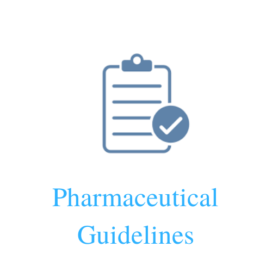- OBJECTIVE:
The purpose of this standard Operating procedure (SOP) is to lay down a procedure for operation and cleaning of Tablet Disintegration Tester.
- SCOPE:
This Sop is applicable to operate the Double Basket Tablet Disintegration Tester in IPQC area of manufacturing department at manufacturing facility of XXX
Make: Lab India Analytical instruments Pvt. Ltd.
- RESPONSIBILITY:
3.1 Officer/ Executive shall be responsible for operation and cleaning of Double Basket Tablet Disintegration Tester.
3.2 Head of production department shall be responsible for effective implementation of Double Basket Tablet Disintegration Tester.
- PROCEDURE:
- PRELIMINARY CHECK:
- Check and ensure that the equipment is calibrated, clean and suitable for starting the Operation.
- Ensure that the instrument is connected to the stabilized power supply.
- Ensure that the water in beaker is filled up to approx. 700 ml.
- PRELIMINARY CHECK:
Note: Water in the water bath to be changed on daily basis (at start of the shift), record the water replacement activity in Annexure no- I.
- OPERATION PROCEDURE OF TABLET DISINTEGRATION TESTER:
- Switch ‘ON’ the instrument using the switch at the rear of the instrument at the bottom corner.
When the instrument is powered “ON” or reset key is pressed, it gets initialized and display reads,
- Labindia DT1000
Disintegrator V X, Y
After few second
- Labindia DT1000
Disintegration
Press “ENTER” to get below display.
- Prog 2)Run 3) Print
4) Disp 5) Other 25.0
- “Prog” : To add (Create) / edit, view, copy, delete programs.
- “Run” : To run the desired program.
- “Print” : To obtain a hard copy of program, result and validation report.
- “Display” : To display the result.
- “Other” : Function: To set clock & date. To perform validation. Configuration: To select data transfer & to set password.
- Program Entry:
- Select “Prog” from main menu options by pressing “1”.
- Program Entry:
Display Shows
1) ADD 2) VIEW
3) COPY 4) DELETE
Press “1” for adding a new program. Then the display is:-
PROGRAM: 1) ADD 2) VIEW
3) COPY 4) DELETE
Then press “1” and the display is: – Login: 1)Admin 2) User
Note: Enter Admin / user password (Minimum 4 digits and maximum 8 digits).
For User:- Press “2” for user login and enter user password, then press “Enter” to create a program
Prog No (1-20):__
ADD/ EDIT Mode
Press “1” to add a sample name and add by using alphanumeric key.
Sample Name —> Sample Name XYZ
Then press “Enter” and the display are: – Type: 1 1) USP A 2) USP B
Select USP A by pressing “1” or USP B by pressing “2” and press “Enter” to set the media temperature. Set the temperature 37ºC by using numeric key.